在前端领域,如果只是懂 Vue 或者 React ,未来在职场的竞争力可能会比较弱。
根据我多年在家待业经验来看,前端未来在 数据可视化 和 AI 这两个领域会比较香,而 Canvas 是数据可视化在前端方面的基础技术。
本文就用光的速度将 canvas 给入门了。

要入门一个技术,前期最重要是快!所以本文只讲入门内容,能应付简单项目。深入的知识点会在其他文章讲解。
Canvas 中文名叫 “画布”,是 HTML5 新增的一个标签。Canvas 允许开发者通过 JS在这个标签上绘制各种图案。Canvas 拥有多种绘制路径、矩形、圆形、字符以及图片的方法。Canvas 在某些情况下可以 “代替” 图片。Canvas 可用于动画、游戏、数据可视化、图片编辑器、实时视频处理等领域。| Canvas | SVG |
|---|---|
| 用JS动态生成元素(一个HTML元素) | 用XML描述元素(类似HTML元素那样,可用多个元素来描述一个图形) |
| 位图(受屏幕分辨率影响) | 矢量图(不受屏幕分辨率影响) |
| 不支持事件 | 支持事件 |
| 数据发生变化需要重绘 | 不需要重绘 |
就上面的描述而言可能有点难懂,你可以打开 AntV 旗下的图形编辑引擎做对比。G6[1] 是使用 canvas 开发的,X6[2] 是使用 svg 开发的。
我的建议是:如果要展示的数据量比较大,比如一条数据就是一个元素节点,那使用 canvas 会比较合适;如果用户操作的交互比较多,而且对清晰度有要求(矢量图),那么使用 svg 会比较合适。
学习前端一定要动手敲代码,然后看效果展示。
起步阶段会用几句代码说明 canvas 如何使用,本例会画一条直线。
HTML 中创建 canvas 元素js 获取 canvas 标签canvas 标签中获取到绘图工具canvas 标签上绘制图形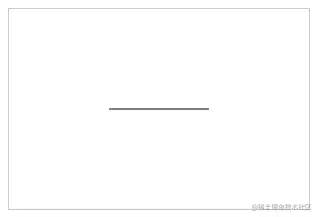
<!-- 1、创建 canvas 元素 -->
<canvas
id="c"
width="300"
height="200"
style="border: 1px solid #ccc;"
></canvas>
<script>
// 2、获取 canvas 对象
const cnv = document.getElementById('c')
// 3、获取 canvas 上下文环境对象
const cxt = cnv.getContext('2d')
// 4、绘制图形
cxt.moveTo(100, 100) // 起点坐标 (x, y)
cxt.lineTo(200, 100) // 终点坐标 (x, y)
cxt.stroke() // 将起点和终点连接起来
</script>
复制代码moveTo 、 lineTo 和 stroke 方法暂时可以不用管,它们的作用是绘制图形,这些方法在后面会讲到~
canvas 有 默认的 宽度(300px) 和 高度(150px)
如果不在 canvas 上设置宽高,那 canvas 元素的默认宽度是300px,默认高度是150px。
canvas 元素提供了 width 和 height 两个属性,可设置它的宽高。
需要注意的是,这两个属性只需传入数值,不需要传入单位(比如 px 等)。
<canvas width="600" height="400"></canvas>
复制代码使用 css 设置 canvas 的宽高,会出现 内容被拉伸 的后果!!!
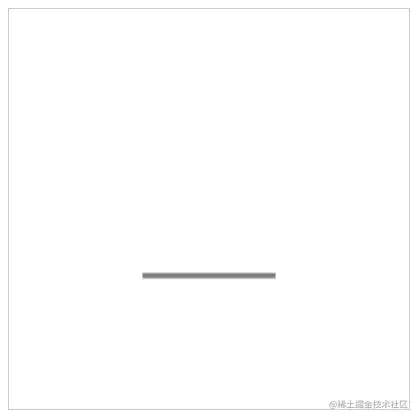
<style>
#c {
width: 400px;
height: 400px;
border: 1px solid #ccc;
}
</style>
<canvas id="c"></canvas>
<script>
// 1、获取canvas对象
const cnv = document.getElementById('c')
// 2、获取canvas上下文环境对象
const cxt = cnv.getContext('2d')
// 3、绘制图形
cxt.moveTo(100, 100) // 起点
cxt.lineTo(200, 100) // 终点
cxt.stroke() // 将起点和终点连接起来
console.log(cnv.width) // 获取 canvas 的宽度,输出:300
console.log(cnv.height) // 获取 canvas 的高度,输出:150
</script>
复制代码canvas 的默认宽度是300px,默认高度是150px。
css 修改 canvas 的宽高(比如本例变成 400px * 400px),那宽度就由 300px 拉伸到 400px,高度由 150px 拉伸到 400px。js 获取 canvas 的宽高,此时返回的是 canvas 的默认值。最后出现的效果如上图所示。
线条的默认宽度是 1px ,默认颜色是黑色。
但由于默认情况下 canvas 会将线条的中心点和像素的底部对齐,所以会导致显示效果是 2px 和非纯黑色问题。
暂时只有 IE 9 以上才支持 canvas 。但好消息是 IE 已经有自己的墓碑了。
如需兼容 IE 7 和 8 ,可以使用 ExplorerCanvas[3] 。但即使是使用了 ExplorerCanvas 仍然会有所限制,比如无法使用 fillText() 方法等。
在绘制基础图形之前,需要先搞清除 Canvas 使用的坐标系。
Canvas 使用的是 W3C 坐标系 ,也就是遵循我们屏幕、报纸的阅读习惯,从上往下,从左往右。
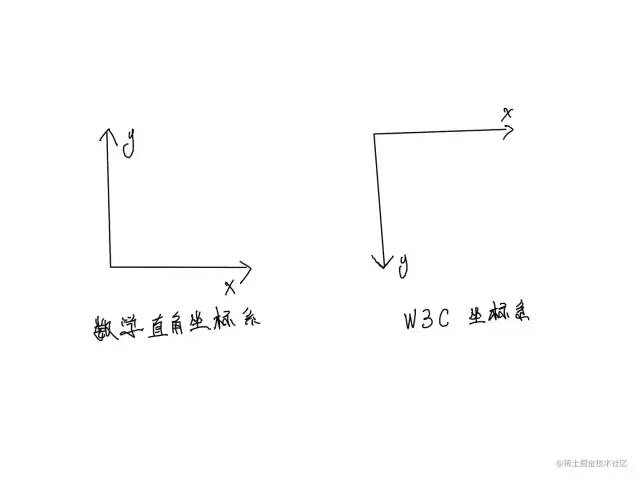
W3C 坐标系 和 数学直角坐标系 的 X轴 是一样的,只是 Y轴 的反向相反。
W3C 坐标系 的 Y轴 正方向向下。
最简单的起步方式是画一条直线。这里所说的 “直线” 是几何学里的 “线段” 的意思。
需要用到这3个方法:
moveTo(x1, y1):起点坐标 (x, y)lineTo(x2, y2):下一个点的坐标 (x, y)stroke():将所有坐标用一条线连起来起步阶段可以先这样理解。

<canvas id="c" style="border: 1px solid #ccc;"></canvas>
<script>
const cnv = document.getElementById('c')
const cxt = cnv.getContext('2d')
// 绘制直线
cxt.moveTo(50, 100) // 起点坐标
cxt.lineTo(200, 50) // 下一个点的坐标
cxt.stroke() // 将上面的坐标用一条线连接起来
</script>
复制代码上面的代码所呈现的效果,可以看下图解释(手不太聪明,画得不是很标准,希望能看懂)
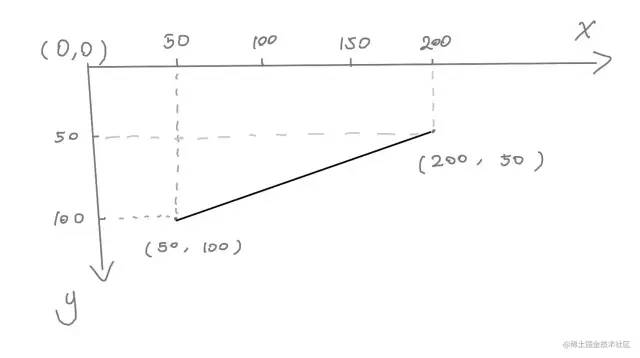
如需画多条直线,可以用会上面那几个方法。
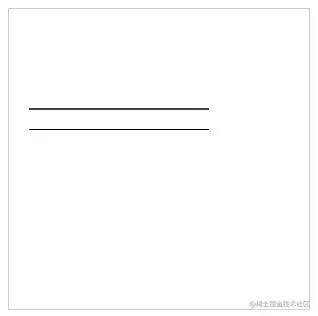
<canvas id="c" width="300" height="300" style="border: 1px solid #ccc;"></canvas>
<script>
const cnv = document.getElementById('c')
const cxt = cnv.getContext('2d')
cxt.moveTo(20, 100)
cxt.lineTo(200, 100)
cxt.stroke()
cxt.moveTo(20, 120.5)
cxt.lineTo(200, 120.5)
cxt.stroke()
</script>
复制代码仔细观察一下,为什么两条线的粗细不一样的?
明明使用的方法都是一样的,只是第二条直线的 Y轴 的值是有小数点。
答:默认情况下 canvas 会将线条的中心点和像素的底部对齐,所以会导致显示效果是 2px 和非纯黑色问题。
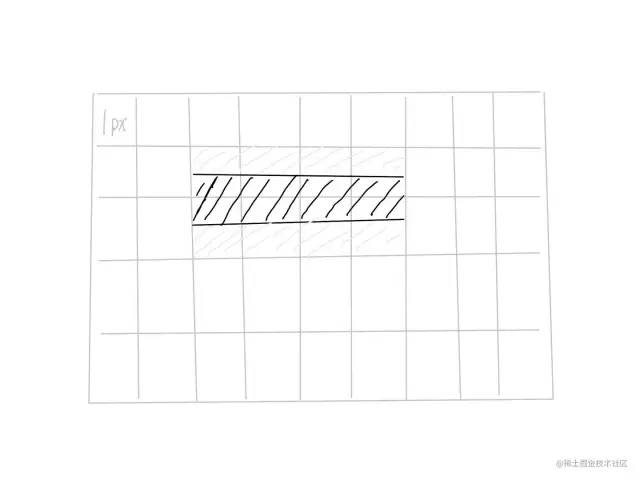
上图每个格子代表 1px。
线的中心点会和画布像素点的底部对齐,所以会线中间是黑色的,但由于一个像素就不能再切割了,所以会有半个像素被染色,就变成了浅灰色。
所以如果你设置的 Y轴 值是一个整数,就会出现上面那种情况。
lineWidth:线的粗细strokeStyle:线的颜色lineCap:线帽:默认: butt; 圆形: round; 方形: square
<canvas id="c" style="border: 1px solid #ccc;"></canvas>
<script>
const cnv = document.getElementById('c')
const cxt = cnv.getContext('2d')
// 绘制直线
cxt.moveTo(50, 50)
cxt.lineTo(200, 50)
// 修改直线的宽度
cxt.lineWidth = 20
// 修改直线的颜色
cxt.strokeStyle = 'pink'
// 修改直线两端样式
cxt.lineCap = 'round' // 默认: butt; 圆形: round; 方形: square
cxt.stroke()
</script>
复制代码开辟新路径的方法:
beginPath()在绘制多条线段的同时,还要设置线段样式,通常需要开辟新路径。
要不然样式之间会相互污染。
比如这样

<canvas id="c" width="300" height="300" style="border: 1px solid #ccc;"></canvas>
<script>
const cnv = document.getElementById('c')
const cxt = cnv.getContext('2d')
// 第一条线
cxt.moveTo(20, 100)
cxt.lineTo(200, 100)
cxt.lineWidth = 10
cxt.strokeStyle = 'pink'
cxt.stroke()
// 第二条线
cxt.moveTo(20, 120.5)
cxt.lineTo(200, 120.5)
cxt.stroke()
</script>
复制代码如果不想相互污染,需要做2件事:
beginPath() 方法,重新开一个路径如果上面2步却了其中1步都会有影响。
beginPath()
<canvas id="c" width="300" height="300" style="border: 1px solid #ccc;"></canvas>
<script>
const cnv = document.getElementById('c')
const cxt = cnv.getContext('2d')
// 第一条线
cxt.moveTo(20, 100)
cxt.lineTo(200, 100)
cxt.lineWidth = 10
cxt.strokeStyle = 'pink'
cxt.stroke()
// 第二条线
cxt.beginPath() // 重新开启一个路径
cxt.moveTo(20, 120.5)
cxt.lineTo(200, 120.5)
cxt.stroke()
</script>
复制代码第一条线的样式会影响之后的线。
但如果使用了 beginPath() ,后面的线段不会影响前面的线段。

<canvas id="c" width="300" height="300" style="border: 1px solid #ccc;"></canvas>
<script>
const cnv = document.getElementById('c')
const cxt = cnv.getContext('2d')
// 第一条线
cxt.moveTo(20, 100)
cxt.lineTo(200, 100)
cxt.stroke()
// 第二条线
cxt.beginPath() // 重新开启一个路径
cxt.moveTo(20, 120.5)
cxt.lineTo(200, 120.5)
cxt.lineWidth = 4
cxt.strokeStyle = 'red'
cxt.stroke()
</script>
复制代码beginPath() 的情况这个情况会反过来,后面的线能影响前面的线。

<canvas id="c" width="300" height="300" style="border: 1px solid #ccc;"></canvas>
<script>
const cnv = document.getElementById('c')
const cxt = cnv.getContext('2d')
// 第一条线
cxt.moveTo(20, 100)
cxt.lineTo(200, 100)
cxt.lineWidth = 10
cxt.strokeStyle = 'pink'
cxt.stroke()
// 第二条线
cxt.moveTo(20, 120.5)
cxt.lineTo(200, 120.5)
cxt.lineWidth = 4
cxt.strokeStyle = 'red'
cxt.stroke()
</script>
复制代码在设置 beginPath() 的同时,也各自设置样式。这样就能做到相互不影响了。

<canvas id="c" width="300" height="300" style="border: 1px solid #ccc;"></canvas>
<script>
const cnv = document.getElementById('c')
const cxt = cnv.getContext('2d')
cxt.moveTo(20, 100)
cxt.lineTo(200, 100)
cxt.lineWidth = 10
cxt.strokeStyle = 'pink'
cxt.stroke()
cxt.beginPath() // 重新开启一个路径
cxt.moveTo(20, 120.5)
cxt.lineTo(200, 120.5)
cxt.lineWidth = 4
cxt.strokeStyle = 'red'
cxt.stroke()
</script>
复制代码和 直线 差不多,都是使用 moveTo() 、lineTo() 和 stroke() 方法可以绘制折线。
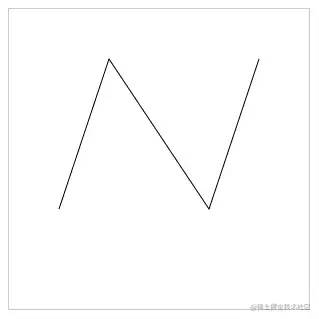
<canvas id="c" width="300" height="300" style="border: 1px solid #ccc;"></canvas>
<script>
const cnv = document.getElementById('c')
const cxt = cnv.getContext('2d')
cxt.moveTo(50, 200)
cxt.lineTo(100, 50)
cxt.lineTo(200, 200)
cxt.lineTo(250, 50)
cxt.stroke()
</script>
复制代码画这种折线,最好在草稿纸上画一个坐标系,自己计算并描绘一下每个点大概在什么什么位置,最后在 canvas 中看看效果。
根据前面的基础,我们可以 使用线段来描绘矩形,但 canvas 也提供了 rect() 等方法可以直接生成矩形。
可以使用前面画线段的方法来绘制矩形
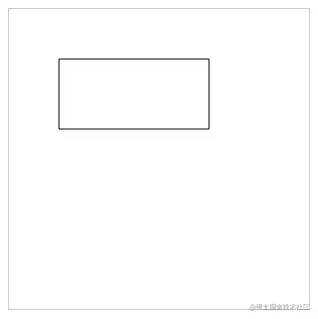
canvas id="c" width="300" height="300" style="border: 1px solid #ccc;"></canvas>
<script>
const cnv = document.getElementById('c')
const cxt = cnv.getContext('2d')
// 绘制矩形
cxt.moveTo(50, 50)
cxt.lineTo(200, 50)
cxt.lineTo(200, 120)
cxt.lineTo(50, 120)
cxt.lineTo(50, 50) // 需要闭合,又或者使用 closePath() 方法进行闭合,推荐使用 closePath()
cxt.stroke()
</script>
复制代码上面的代码几个点分别对应下图。
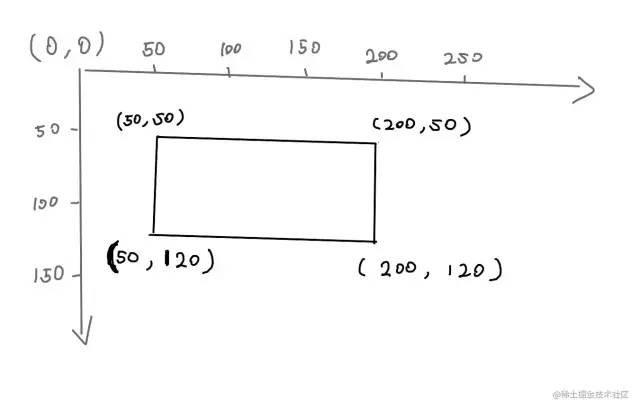
strokeRect() 描边矩形strokeStyle:设置描边的属性(颜色、渐变、图案)strokeRect(x, y, width, height):描边矩形(x和y是矩形左上角起点;width 和 height 是矩形的宽高)strokeStyle 必须写在 strokeRect() 前面,不然样式不生效。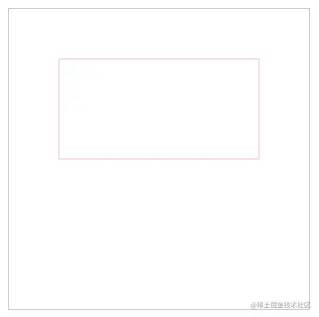
<canvas id="c" width="300" height="300" style="border: 1px solid #ccc;"></canvas>
<script>
const cnv = document.getElementById('c')
const cxt = cnv.getContext('2d')
// strokeStyle 属性
// strokeRect(x, y, width, height) 方法
cxt.strokeStyle = 'pink'
cxt.strokeRect(50, 50, 200, 100)
</script>
复制代码上面的代码可以这样理解
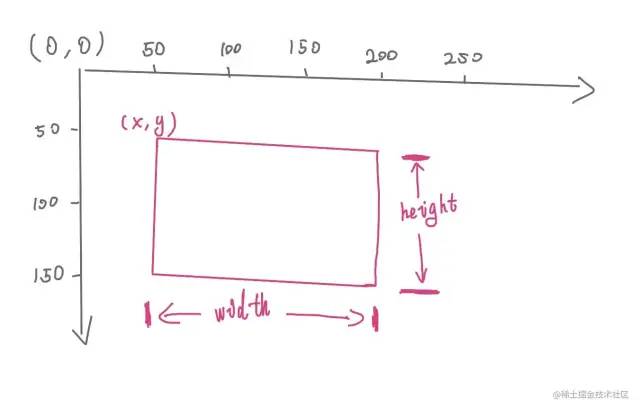
fillRect() 填充矩形fillRect() 和 strokeRect() 方法差不多,但 fillRect() 的作用是填充。
需要注意的是,fillStyle 必须写在 fillRect() 之前,不然样式不生效。
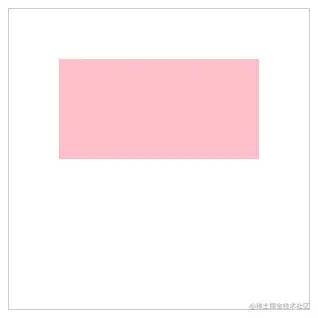
<canvas id="c" width="300" height="300" style="border: 1px solid #ccc;"></canvas>
<script>
const cnv = document.getElementById('c')
const cxt = cnv.getContext('2d')
// fillStyle 属性
// fillRect(x, y, width, height) 方法
cxt.fillStyle = 'pink'
cxt.fillRect(50, 50, 200, 100) // fillRect(x, y, width, height)
</script>
复制代码strokeRect() 和 fillRect()同时使用 strokeRect() 和 fillRect() 会产生描边和填充的效果

<canvas id="c" width="300" height="300" style="border: 1px solid #ccc;"></canvas>
<script>
const cnv = document.getElementById('c')
const cxt = cnv.getContext('2d')
cxt.strokeStyle = 'red'
cxt.strokeRect(50, 50, 200, 100) // strokeRect(x, y, width, height)
cxt.fillStyle = 'yellow'
cxt.fillRect(50, 50, 200, 100) // fillRect(x, y, width, height)
</script>
复制代码rect() 生成矩形rect() 和 fillRect() 、strokeRect() 的用法差不多,唯一的区别是:
strokeRect() 和 fillRect() 这两个方法调用后会立即绘制;rect() 方法被调用后,不会立刻绘制矩形,而是需要调用 stroke() 或 fill() 辅助渲染。
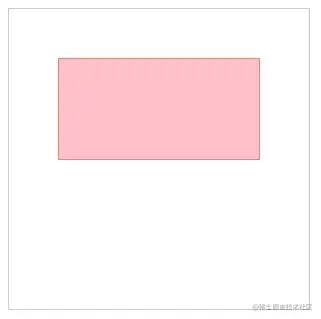
<canvas id="c" width="300" height="300" style="border: 1px solid #ccc;"></canvas>
<script>
const cnv = document.getElementById('c')
const cxt = cnv.getContext('2d')
cxt.strokeStyle = 'red'
cxt.fillStyle = 'pink'
cxt.rect(50, 50, 200, 100) // rect(x, y, width, height)
cxt.stroke()
cxt.fill()
</script>
复制代码等价公式:
cxt.strokeStyle = 'red',
cxt.rect(50, 50, 200, 100)
cxt.stroke()
// 等价于
cxt.strokeStyle = 'red'
cxt.strokerect(50, 50, 200, 100)
// -----------------------------
cxt.fillStyle = 'hotpink'
cxt.rect(50, 50, 200, 100)
cxt.fill()
// 等价于
cxt.fillStyle = 'yellowgreen'
cxt.fillRect(50, 50, 200, 100)
复制代码clearRect() 清空矩形使用 clearRect() 方法可以清空指定区域。
clearRect(x, y, width, height)
复制代码其语法和创建 cxt.rect() 差不多。
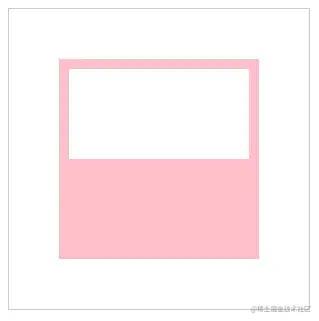
<canvas id="c" width="300" height="300" style="border: 1px solid #ccc;"></canvas>
<script>
const cnv = document.getElementById('c')
const cxt = cnv.getContext('2d')
cxt.fillStyle = 'pink' // 设置填充颜色
cxt.fillRect(50, 50, 200, 200) // 填充矩形
cxt.clearRect(60, 60, 180, 90) // 清空矩形
</script>
复制代码canvas 画布元素是矩形,所以可以通过下面的代码把整个画布清空掉。
// 省略部分代码
cxt.clearRect(0, 0, cnv.width, cnv.height)
复制代码要清空的区域:从画布左上角开始,直到画布的宽和画布的高为止。
Canvas 要画多边形,需要使用 moveTo() 、 lineTo() 和 closePath() 。
虽然三角形是常见图形,但 canvas 并没有提供类似 rect() 的方法来绘制三角形。
需要确定三角形3个点的坐标位置,然后使用 stroke() 或者 fill() 方法生成三角形。
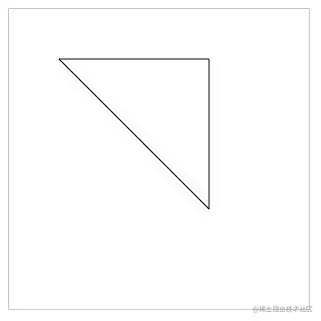
<canvas id="c" width="300" height="300" style="border: 1px solid #ccc;"></canvas>
<script>
const cnv = document.getElementById('c')
const cxt = cnv.getContext('2d')
cxt.moveTo(50, 50)
cxt.lineTo(200, 50)
cxt.lineTo(200, 200)
// 注意点:如果使用 lineTo 闭合图形,是不能很好闭合拐角位的。
cxt.lineTo(50, 50) // 闭合
cxt.stroke()
</script>
复制代码注意,默认情况下不会自动从最后一个点连接到起点。最后一步需要设置一下 cxt.lineTo(50, 50) ,让它与 cxt.moveTo(50, 50) 一样。这样可以让路径回到起点,形成一个闭合效果。
但这样做其实是有点问题的,而且也比较麻烦,要记住起始点坐标。
上面的闭合操作,如果遇到设置了 lineWidth 或者 lineJoin 就会有问题,比如:

// 省略部分代码
cxt.lineWidth = 20
复制代码当线段变粗后,起始点和结束点的链接处,拐角就出现“不正常”现象。
如果需要真正闭合,可以使用 closePath() 方法。
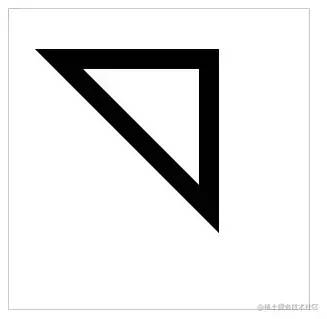
<pre data-tool="mdnice编辑器" style="margin: 10px 0px;padding: 0px;outline: 0px;max-width: 100%;box-sizing: border-box !important;overflow-wrap: break-word !important;color: rgb(0, 0, 0);font-size: 16px;font-style: normal;font-variant-ligatures: normal;font-variant-caps: normal;font-weight: 400;letter-spacing: normal;orphans: 2;text-align: left;text-indent: 0px;text-transform: none;widows: 2;word-spacing: 0px;-webkit-text-stroke-width: 0px;background-color: rgb(255, 255, 255);text-decoration-style: initial;text-decoration-color: initial;">```
<span style="margin: 0px;padding: 0px;outline: 0px;max-width: 100%;box-sizing: border-box !important;overflow-wrap: break-word !important;line-height: 26px;"><<span style="margin: 0px;padding: 0px;outline: 0px;max-width: 100%;box-sizing: border-box !important;overflow-wrap: break-word !important;color: rgb(228, 86, 73);line-height: 26px;">canvas <span style="margin: 0px;padding: 0px;outline: 0px;max-width: 100%;box-sizing: border-box !important;overflow-wrap: break-word !important;color: rgb(152, 104, 1);line-height: 26px;">id=<span style="margin: 0px;padding: 0px;outline: 0px;max-width: 100%;box-sizing: border-box !important;overflow-wrap: break-word !important;color: rgb(80, 161, 79);line-height: 26px;">"c" <span style="margin: 0px;padding: 0px;outline: 0px;max-width: 100%;box-sizing: border-box !important;overflow-wrap: break-word !important;color: rgb(152, 104, 1);line-height: 26px;">width=<span style="margin: 0px;padding: 0px;outline: 0px;max-width: 100%;box-sizing: border-box !important;overflow-wrap: break-word !important;color: rgb(80, 161, 79);line-height: 26px;">"300" <span style="margin: 0px;padding: 0px;outline: 0px;max-width: 100%;box-sizing: border-box !important;overflow-wrap: break-word !important;color: rgb(152, 104, 1);line-height: 26px;">height=<span style="margin: 0px;padding: 0px;outline: 0px;max-width: 100%;box-sizing: border-box !important;overflow-wrap: break-word !important;color: rgb(80, 161, 79);line-height: 26px;">"300" <span style="margin: 0px;padding: 0px;outline: 0px;max-width: 100%;box-sizing: border-box !important;overflow-wrap: break-word !important;color: rgb(152, 104, 1);line-height: 26px;">style=<span style="margin: 0px;padding: 0px;outline: 0px;max-width: 100%;box-sizing: border-box !important;overflow-wrap: break-word !important;color: rgb(80, 161, 79);line-height: 26px;">"border: 1px solid #ccc;"></<span style="margin: 0px;padding: 0px;outline: 0px;max-width: 100%;box-sizing: border-box !important;overflow-wrap: break-word !important;color: rgb(228, 86, 73);line-height: 26px;">canvas><br style="margin: 0px;padding: 0px;outline: 0px;max-width: 100%;box-sizing: border-box !important;overflow-wrap: break-word !important;"></br><br style="margin: 0px;padding: 0px;outline: 0px;max-width: 100%;box-sizing: border-box !important;overflow-wrap: break-word !important;"></br><span style="margin: 0px;padding: 0px;outline: 0px;max-width: 100%;box-sizing: border-box !important;overflow-wrap: break-word !important;line-height: 26px;"><<span style="margin: 0px;padding: 0px;outline: 0px;max-width: 100%;box-sizing: border-box !important;overflow-wrap: break-word !important;color: rgb(228, 86, 73);line-height: 26px;">script><br style="margin: 0px;padding: 0px;outline: 0px;max-width: 100%;box-sizing: border-box !important;overflow-wrap: break-word !important;"></br> <span style="margin: 0px;padding: 0px;outline: 0px;max-width: 100%;box-sizing: border-box !important;overflow-wrap: break-word !important;color: rgb(166, 38, 164);line-height: 26px;">const cnv = <span style="margin: 0px;padding: 0px;outline: 0px;max-width: 100%;box-sizing: border-box !important;overflow-wrap: break-word !important;color: rgb(193, 132, 1);line-height: 26px;">document.getElementById(<span style="margin: 0px;padding: 0px;outline: 0px;max-width: 100%;box-sizing: border-box !important;overflow-wrap: break-word !important;color: rgb(80, 161, 79);line-height: 26px;">'c')<br style="margin: 0px;padding: 0px;outline: 0px;max-width: 100%;box-sizing: border-box !important;overflow-wrap: break-word !important;"></br> <span style="margin: 0px;padding: 0px;outline: 0px;max-width: 100%;box-sizing: border-box !important;overflow-wrap: break-word !important;color: rgb(166, 38, 164);line-height: 26px;">const cxt = cnv.getContext(<span style="margin: 0px;padding: 0px;outline: 0px;max-width: 100%;box-sizing: border-box !important;overflow-wrap: break-word !important;color: rgb(80, 161, 79);line-height: 26px;">'2d')<br style="margin: 0px;padding: 0px;outline: 0px;max-width: 100%;box-sizing: border-box !important;overflow-wrap: break-word !important;"></br><br style="margin: 0px;padding: 0px;outline: 0px;max-width: 100%;box-sizing: border-box !important;overflow-wrap: break-word !important;"></br> cxt.moveTo(<span style="margin: 0px;padding: 0px;outline: 0px;max-width: 100%;box-sizing: border-box !important;overflow-wrap: break-word !important;color: rgb(152, 104, 1);line-height: 26px;">50, <span style="margin: 0px;padding: 0px;outline: 0px;max-width: 100%;box-sizing: border-box !important;overflow-wrap: break-word !important;color: rgb(152, 104, 1);line-height: 26px;">50)<br style="margin: 0px;padding: 0px;outline: 0px;max-width: 100%;box-sizing: border-box !important;overflow-wrap: break-word !important;"></br> cxt.lineTo(<span style="margin: 0px;padding: 0px;outline: 0px;max-width: 100%;box-sizing: border-box !important;overflow-wrap: break-word !important;color: rgb(152, 104, 1);line-height: 26px;">200, <span style="margin: 0px;padding: 0px;outline: 0px;max-width: 100%;box-sizing: border-box !important;overflow-wrap: break-word !important;color: rgb(152, 104, 1);line-height: 26px;">50)<br style="margin: 0px;padding: 0px;outline: 0px;max-width: 100%;box-sizing: border-box !important;overflow-wrap: break-word !important;"></br> cxt.lineTo(<span style="margin: 0px;padding: 0px;outline: 0px;max-width: 100%;box-sizing: border-box !important;overflow-wrap: break-word !important;color: rgb(152, 104, 1);line-height: 26px;">200, <span style="margin: 0px;padding: 0px;outline: 0px;max-width: 100%;box-sizing: border-box !important;overflow-wrap: break-word !important;color: rgb(152, 104, 1);line-height: 26px;">200)<br style="margin: 0px;padding: 0px;outline: 0px;max-width: 100%;box-sizing: border-box !important;overflow-wrap: break-word !important;"></br> <span style="margin: 0px;padding: 0px;outline: 0px;max-width: 100%;box-sizing: border-box !important;overflow-wrap: break-word !important;color: rgb(160, 161, 167);font-style: italic;line-height: 26px;">// 手动闭合<br style="margin: 0px;padding: 0px;outline: 0px;max-width: 100%;box-sizing: border-box !important;overflow-wrap: break-word !important;"></br> cxt.closePath()<br style="margin: 0px;padding: 0px;outline: 0px;max-width: 100%;box-sizing: border-box !important;overflow-wrap: break-word !important;"></br><br style="margin: 0px;padding: 0px;outline: 0px;max-width: 100%;box-sizing: border-box !important;overflow-wrap: break-word !important;"></br> cxt.lineJoin = <span style="margin: 0px;padding: 0px;outline: 0px;max-width: 100%;box-sizing: border-box !important;overflow-wrap: break-word !important;color: rgb(80, 161, 79);line-height: 26px;">'miter' <span style="margin: 0px;padding: 0px;outline: 0px;max-width: 100%;box-sizing: border-box !important;overflow-wrap: break-word !important;color: rgb(160, 161, 167);font-style: italic;line-height: 26px;">// 线条连接的样式。miter: 默认; bevel: 斜面; round: 圆角<br style="margin: 0px;padding: 0px;outline: 0px;max-width: 100%;box-sizing: border-box !important;overflow-wrap: break-word !important;"></br> cxt.lineWidth = <span style="margin: 0px;padding: 0px;outline: 0px;max-width: 100%;box-sizing: border-box !important;overflow-wrap: break-word !important;color: rgb(152, 104, 1);line-height: 26px;">20<br style="margin: 0px;padding: 0px;outline: 0px;max-width: 100%;box-sizing: border-box !important;overflow-wrap: break-word !important;"></br> cxt.stroke()<br style="margin: 0px;padding: 0px;outline: 0px;max-width: 100%;box-sizing: border-box !important;overflow-wrap: break-word !important;"></br></<span style="margin: 0px;padding: 0px;outline: 0px;max-width: 100%;box-sizing: border-box !important;overflow-wrap: break-word !important;color: rgb(228, 86, 73);line-height: 26px;">script><br style="margin: 0px;padding: 0px;outline: 0px;max-width: 100%;box-sizing: border-box !important;overflow-wrap: break-word !important;"></br>复制代码<br style="margin: 0px;padding: 0px;outline: 0px;max-width: 100%;box-sizing: border-box !important;overflow-wrap: break-word !important;"></br>
使用 `cxt.closePath()` 可以自动将终点和起始点连接起来,此时看上去就正常多了。
### 菱形
有一组邻边相等的平行四边形是菱形
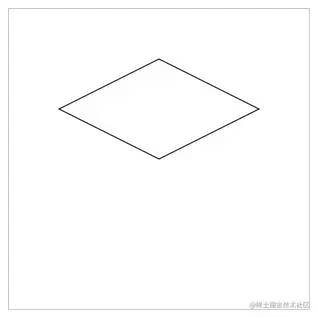
27.png```
<pre data-tool="mdnice编辑器" style="margin: 10px 0px;padding: 0px;outline: 0px;max-width: 100%;box-sizing: border-box !important;overflow-wrap: break-word !important;color: rgb(0, 0, 0);font-size: 16px;font-style: normal;font-variant-ligatures: normal;font-variant-caps: normal;font-weight: 400;letter-spacing: normal;orphans: 2;text-align: left;text-indent: 0px;text-transform: none;widows: 2;word-spacing: 0px;-webkit-text-stroke-width: 0px;background-color: rgb(255, 255, 255);text-decoration-style: initial;text-decoration-color: initial;">```
<span style="margin: 0px;padding: 0px;outline: 0px;max-width: 100%;box-sizing: border-box !important;overflow-wrap: break-word !important;line-height: 26px;"><<span style="margin: 0px;padding: 0px;outline: 0px;max-width: 100%;box-sizing: border-box !important;overflow-wrap: break-word !important;color: rgb(228, 86, 73);line-height: 26px;">canvas <span style="margin: 0px;padding: 0px;outline: 0px;max-width: 100%;box-sizing: border-box !important;overflow-wrap: break-word !important;color: rgb(152, 104, 1);line-height: 26px;">id=<span style="margin: 0px;padding: 0px;outline: 0px;max-width: 100%;box-sizing: border-box !important;overflow-wrap: break-word !important;color: rgb(80, 161, 79);line-height: 26px;">"c" <span style="margin: 0px;padding: 0px;outline: 0px;max-width: 100%;box-sizing: border-box !important;overflow-wrap: break-word !important;color: rgb(152, 104, 1);line-height: 26px;">width=<span style="margin: 0px;padding: 0px;outline: 0px;max-width: 100%;box-sizing: border-box !important;overflow-wrap: break-word !important;color: rgb(80, 161, 79);line-height: 26px;">"300" <span style="margin: 0px;padding: 0px;outline: 0px;max-width: 100%;box-sizing: border-box !important;overflow-wrap: break-word !important;color: rgb(152, 104, 1);line-height: 26px;">height=<span style="margin: 0px;padding: 0px;outline: 0px;max-width: 100%;box-sizing: border-box !important;overflow-wrap: break-word !important;color: rgb(80, 161, 79);line-height: 26px;">"300" <span style="margin: 0px;padding: 0px;outline: 0px;max-width: 100%;box-sizing: border-box !important;overflow-wrap: break-word !important;color: rgb(152, 104, 1);line-height: 26px;">style=<span style="margin: 0px;padding: 0px;outline: 0px;max-width: 100%;box-sizing: border-box !important;overflow-wrap: break-word !important;color: rgb(80, 161, 79);line-height: 26px;">"border: 1px solid #ccc;"></<span style="margin: 0px;padding: 0px;outline: 0px;max-width: 100%;box-sizing: border-box !important;overflow-wrap: break-word !important;color: rgb(228, 86, 73);line-height: 26px;">canvas><br style="margin: 0px;padding: 0px;outline: 0px;max-width: 100%;box-sizing: border-box !important;overflow-wrap: break-word !important;"></br><br style="margin: 0px;padding: 0px;outline: 0px;max-width: 100%;box-sizing: border-box !important;overflow-wrap: break-word !important;"></br><span style="margin: 0px;padding: 0px;outline: 0px;max-width: 100%;box-sizing: border-box !important;overflow-wrap: break-word !important;line-height: 26px;"><<span style="margin: 0px;padding: 0px;outline: 0px;max-width: 100%;box-sizing: border-box !important;overflow-wrap: break-word !important;color: rgb(228, 86, 73);line-height: 26px;">script><br style="margin: 0px;padding: 0px;outline: 0px;max-width: 100%;box-sizing: border-box !important;overflow-wrap: break-word !important;"></br> <span style="margin: 0px;padding: 0px;outline: 0px;max-width: 100%;box-sizing: border-box !important;overflow-wrap: break-word !important;color: rgb(166, 38, 164);line-height: 26px;">const cnv = <span style="margin: 0px;padding: 0px;outline: 0px;max-width: 100%;box-sizing: border-box !important;overflow-wrap: break-word !important;color: rgb(193, 132, 1);line-height: 26px;">document.getElementById(<span style="margin: 0px;padding: 0px;outline: 0px;max-width: 100%;box-sizing: border-box !important;overflow-wrap: break-word !important;color: rgb(80, 161, 79);line-height: 26px;">'c')<br style="margin: 0px;padding: 0px;outline: 0px;max-width: 100%;box-sizing: border-box !important;overflow-wrap: break-word !important;"></br> <span style="margin: 0px;padding: 0px;outline: 0px;max-width: 100%;box-sizing: border-box !important;overflow-wrap: break-word !important;color: rgb(166, 38, 164);line-height: 26px;">const cxt = cnv.getContext(<span style="margin: 0px;padding: 0px;outline: 0px;max-width: 100%;box-sizing: border-box !important;overflow-wrap: break-word !important;color: rgb(80, 161, 79);line-height: 26px;">'2d')<br style="margin: 0px;padding: 0px;outline: 0px;max-width: 100%;box-sizing: border-box !important;overflow-wrap: break-word !important;"></br><br style="margin: 0px;padding: 0px;outline: 0px;max-width: 100%;box-sizing: border-box !important;overflow-wrap: break-word !important;"></br> cxt.moveTo(<span style="margin: 0px;padding: 0px;outline: 0px;max-width: 100%;box-sizing: border-box !important;overflow-wrap: break-word !important;color: rgb(152, 104, 1);line-height: 26px;">150, <span style="margin: 0px;padding: 0px;outline: 0px;max-width: 100%;box-sizing: border-box !important;overflow-wrap: break-word !important;color: rgb(152, 104, 1);line-height: 26px;">50)<br style="margin: 0px;padding: 0px;outline: 0px;max-width: 100%;box-sizing: border-box !important;overflow-wrap: break-word !important;"></br> cxt.lineTo(<span style="margin: 0px;padding: 0px;outline: 0px;max-width: 100%;box-sizing: border-box !important;overflow-wrap: break-word !important;color: rgb(152, 104, 1);line-height: 26px;">250, <span style="margin: 0px;padding: 0px;outline: 0px;max-width: 100%;box-sizing: border-box !important;overflow-wrap: break-word !important;color: rgb(152, 104, 1);line-height: 26px;">100)<br style="margin: 0px;padding: 0px;outline: 0px;max-width: 100%;box-sizing: border-box !important;overflow-wrap: break-word !important;"></br> cxt.lineTo(<span style="margin: 0px;padding: 0px;outline: 0px;max-width: 100%;box-sizing: border-box !important;overflow-wrap: break-word !important;color: rgb(152, 104, 1);line-height: 26px;">150, <span style="margin: 0px;padding: 0px;outline: 0px;max-width: 100%;box-sizing: border-box !important;overflow-wrap: break-word !important;color: rgb(152, 104, 1);line-height: 26px;">150)<br style="margin: 0px;padding: 0px;outline: 0px;max-width: 100%;box-sizing: border-box !important;overflow-wrap: break-word !important;"></br> cxt.lineTo(<span style="margin: 0px;padding: 0px;outline: 0px;max-width: 100%;box-sizing: border-box !important;overflow-wrap: break-word !important;color: rgb(152, 104, 1);line-height: 26px;">50, <span style="margin: 0px;padding: 0px;outline: 0px;max-width: 100%;box-sizing: border-box !important;overflow-wrap: break-word !important;color: rgb(152, 104, 1);line-height: 26px;">100)<br style="margin: 0px;padding: 0px;outline: 0px;max-width: 100%;box-sizing: border-box !important;overflow-wrap: break-word !important;"></br> cxt.closePath()<br style="margin: 0px;padding: 0px;outline: 0px;max-width: 100%;box-sizing: border-box !important;overflow-wrap: break-word !important;"></br> cxt.stroke()<br style="margin: 0px;padding: 0px;outline: 0px;max-width: 100%;box-sizing: border-box !important;overflow-wrap: break-word !important;"></br></<span style="margin: 0px;padding: 0px;outline: 0px;max-width: 100%;box-sizing: border-box !important;overflow-wrap: break-word !important;color: rgb(228, 86, 73);line-height: 26px;">script><br style="margin: 0px;padding: 0px;outline: 0px;max-width: 100%;box-sizing: border-box !important;overflow-wrap: break-word !important;"></br>复制代码<br style="margin: 0px;padding: 0px;outline: 0px;max-width: 100%;box-sizing: border-box !important;overflow-wrap: break-word !important;"></br>
要绘制直线类型的图形,在草稿纸上标记出起始点和每个拐角的点,然后再连线即可。相对曲线图形来说,直线图形是比较容易的。
圆形
--
绘制圆形的方法是 `arc()`。
**语法:**
``` arc(x, y, r, sAngle, eAngle,counterclockwise)
复制代码
``` ```
x 和 y: 圆心坐标r: 半径sAngle: 开始角度eAngle: 结束角度counterclockwise: 绘制方向(true: 逆时针; false: 顺时针),默认 false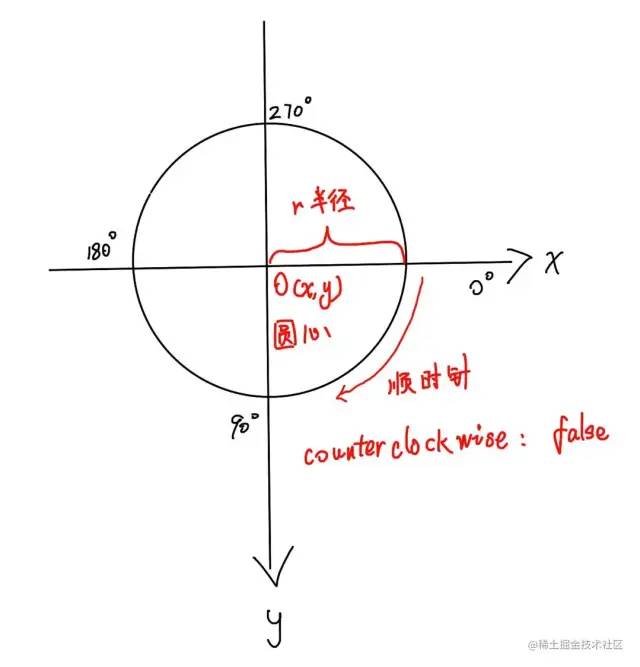
Math.PI ,360°写成 Math.PI * 2 ,以此类推。
在实际开发中,为了让自己或者别的开发者更容易看懂弧度的数值,1°应该写成 Math.PI / 180。
100 * Math.PI / 180110 * Math.PI / 180241 * Math.PI / 180注意:绘制圆形之前,必须先调用 beginPath() 方法!!!在绘制完成之后,还需要调用 closePath() 方法!!!
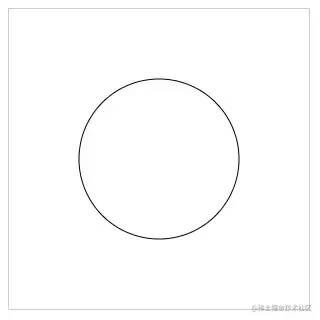
```
<canvas id="c" width="300" height="300" style="border: 1px solid #ccc;">canvas>
<script>
const cnv = document.getElementById('c')
const cxt = cnv.getContext('2d')
cxt.beginPath()
cxt.arc(150, 150, 80, 0, 360 * Math.PI / 180)
cxt.closePath()
cxt.stroke()
script>
复制代码
```
```
半圆
如果使用 arc() 方法画圆时,没做到刚好绕完一周(360°)就直接闭合路径,就会出现半圆的状态。
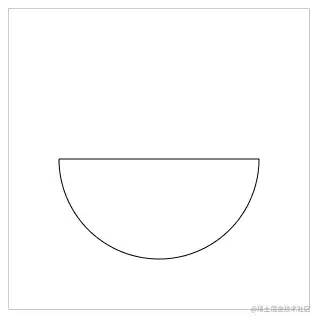 30.png```
30.png```
```
<canvas id="c" width="300" height="300" style="border: 1px solid #ccc;">canvas>
<script>
const cnv = document.getElementById('c')
const cxt = cnv.getContext('2d')
cxt.beginPath()
cxt.arc(150, 150, 100, 0, 180 * Math.PI / 180) // 顺时针
cxt.closePath()
cxt.stroke()
script>
复制代码
```
```
上面的代码中,cxt.arc 最后一个参数没传,默认是 false ,所以是顺时针绘制。
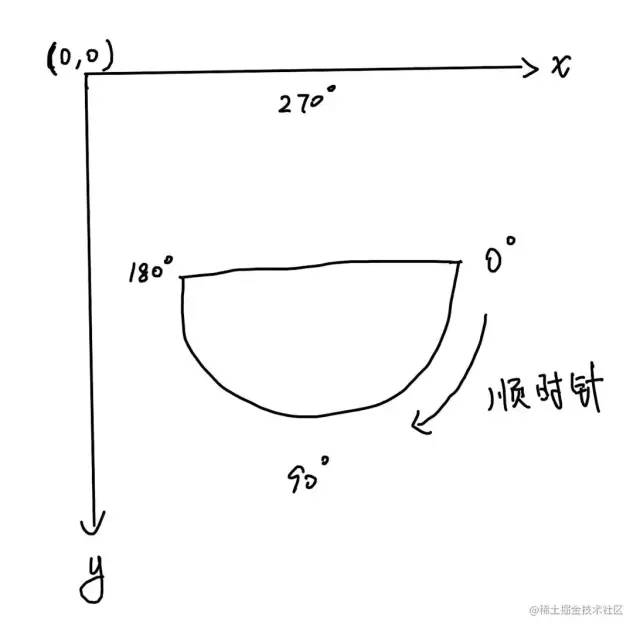 31.jpg如果希望半圆的弧面在上方,可以将
31.jpg如果希望半圆的弧面在上方,可以将 cxt.arc 最后一个参数设置成 true
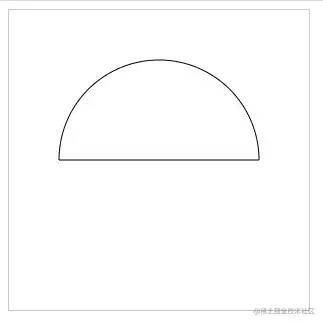 32.png```
32.png```
```
<canvas id="c" width="300" height="300" style="border: 1px solid #ccc;">canvas>
<script>
const cnv = document.getElementById('c')
const cxt = cnv.getContext('2d')
cxt.beginPath()
cxt.arc(150, 150, 100, 0, 180 * Math.PI / 180, true)
cxt.closePath()
cxt.stroke()
script>
复制代码
```
```
弧线
使用 arc() 方法画半圆时,如果最后不调用 closePath() 方法,就不会出现闭合路径。也就是说,那是一条弧线。
在 canvas 中,画弧线有2中方法:arc() 和 arcTo() 。
arc() 画弧线
如果想画一条 0° ~ 30° 的弧线,可以这样写
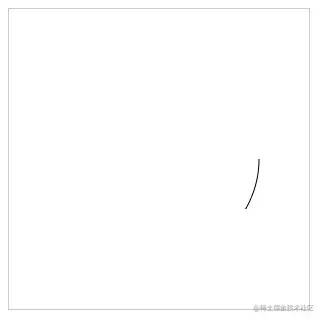 33.png```
33.png```
```
<canvas id="c" width="300" height="300" style="border: 1px solid #ccc;">canvas>
<script>
const cnv = document.getElementById('c')
const cxt = cnv.getContext('2d')
cxt.beginPath()
cxt.arc(150, 150, 100, 0, 30 * Math.PI / 180)
cxt.stroke()
script>
复制代码
```
```
原理如下图所示,红线代表画出来的那条弧线。
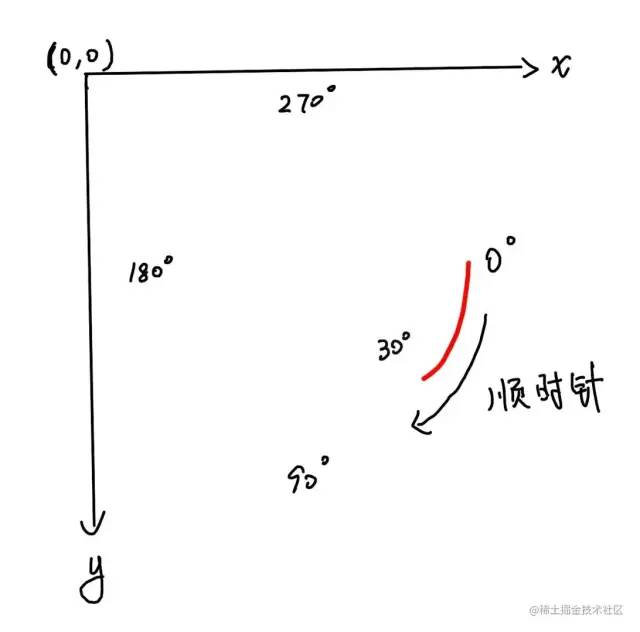 34.jpg
34.jpg
arcTo() 画弧线
arcTo() 的使用方法会更加复杂,如果初学看不太懂的话可以先跳过,看完后面的再回来补补。
语法:
<pre data-tool="mdnice编辑器" style="margin: 10px 0px;padding: 0px;outline: 0px;max-width: 100%;box-sizing: border-box !important;overflow-wrap: break-word !important;color: rgb(0, 0, 0);font-size: 16px;font-style: normal;font-variant-ligatures: normal;font-variant-caps: normal;font-weight: 400;letter-spacing: normal;orphans: 2;text-align: left;text-indent: 0px;text-transform: none;widows: 2;word-spacing: 0px;-webkit-text-stroke-width: 0px;background-color: rgb(255, 255, 255);text-decoration-style: initial;text-decoration-color: initial;">```
arcTo(cx, cy, x2, y2, radius)<br style="margin: 0px;padding: 0px;outline: 0px;max-width: 100%;box-sizing: border-box !important;overflow-wrap: break-word !important;"></br>复制代码
- `cx`: 两切线交点的横坐标
- `cy`: 两切线交点的纵坐标
- `x2`: 结束点的横坐标
- `y2`: 结束点的纵坐标
- `radius`: 半径
其中,`(cx, cy)` 也叫控制点,`(x2, y2)` 也叫结束点。
是不是有点奇怪,为什么没有 `x1` 和 `y1` ?
`(x1, y1)` 是开始点,通常是由 `moveTo()` 或者 `lineTo()` 提供。
`arcTo()` 方法利用 **开始点、控制点和结束点形成的夹角,绘制一段与夹角的两边相切并且半径为 `radius` 的圆弧**。
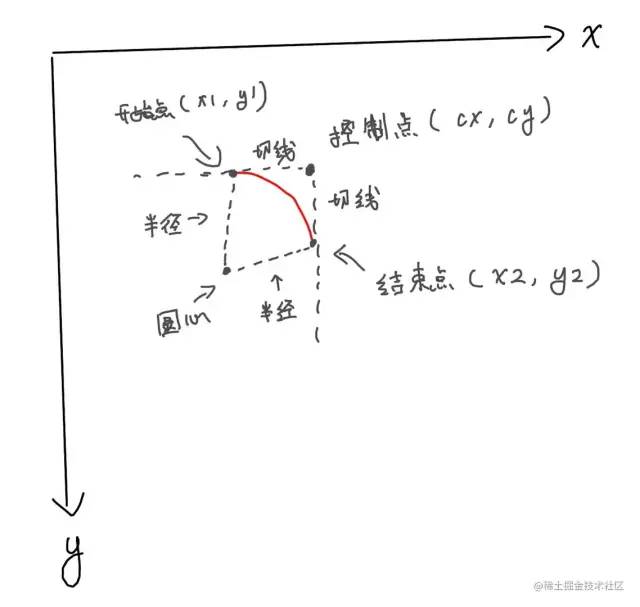
35.jpg举个例子
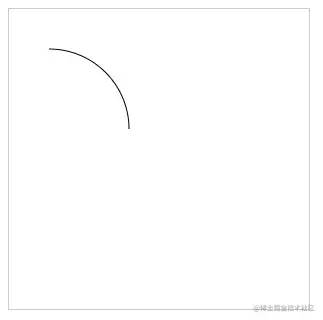
36.png```
<pre data-tool="mdnice编辑器" style="margin: 10px 0px;padding: 0px;outline: 0px;max-width: 100%;box-sizing: border-box !important;overflow-wrap: break-word !important;color: rgb(0, 0, 0);font-size: 16px;font-style: normal;font-variant-ligatures: normal;font-variant-caps: normal;font-weight: 400;letter-spacing: normal;orphans: 2;text-align: left;text-indent: 0px;text-transform: none;widows: 2;word-spacing: 0px;-webkit-text-stroke-width: 0px;background-color: rgb(255, 255, 255);text-decoration-style: initial;text-decoration-color: initial;">```
<span style="margin: 0px;padding: 0px;outline: 0px;max-width: 100%;box-sizing: border-box !important;overflow-wrap: break-word !important;line-height: 26px;"><<span style="margin: 0px;padding: 0px;outline: 0px;max-width: 100%;box-sizing: border-box !important;overflow-wrap: break-word !important;color: rgb(228, 86, 73);line-height: 26px;">canvas <span style="margin: 0px;padding: 0px;outline: 0px;max-width: 100%;box-sizing: border-box !important;overflow-wrap: break-word !important;color: rgb(152, 104, 1);line-height: 26px;">id=<span style="margin: 0px;padding: 0px;outline: 0px;max-width: 100%;box-sizing: border-box !important;overflow-wrap: break-word !important;color: rgb(80, 161, 79);line-height: 26px;">"c" <span style="margin: 0px;padding: 0px;outline: 0px;max-width: 100%;box-sizing: border-box !important;overflow-wrap: break-word !important;color: rgb(152, 104, 1);line-height: 26px;">width=<span style="margin: 0px;padding: 0px;outline: 0px;max-width: 100%;box-sizing: border-box !important;overflow-wrap: break-word !important;color: rgb(80, 161, 79);line-height: 26px;">"300" <span style="margin: 0px;padding: 0px;outline: 0px;max-width: 100%;box-sizing: border-box !important;overflow-wrap: break-word !important;color: rgb(152, 104, 1);line-height: 26px;">height=<span style="margin: 0px;padding: 0px;outline: 0px;max-width: 100%;box-sizing: border-box !important;overflow-wrap: break-word !important;color: rgb(80, 161, 79);line-height: 26px;">"300" <span style="margin: 0px;padding: 0px;outline: 0px;max-width: 100%;box-sizing: border-box !important;overflow-wrap: break-word !important;color: rgb(152, 104, 1);line-height: 26px;">style=<span style="margin: 0px;padding: 0px;outline: 0px;max-width: 100%;box-sizing: border-box !important;overflow-wrap: break-word !important;color: rgb(80, 161, 79);line-height: 26px;">"border: 1px solid #ccc;"></<span style="margin: 0px;padding: 0px;outline: 0px;max-width: 100%;box-sizing: border-box !important;overflow-wrap: break-word !important;color: rgb(228, 86, 73);line-height: 26px;">canvas><br style="margin: 0px;padding: 0px;outline: 0px;max-width: 100%;box-sizing: border-box !important;overflow-wrap: break-word !important;"></br><br style="margin: 0px;padding: 0px;outline: 0px;max-width: 100%;box-sizing: border-box !important;overflow-wrap: break-word !important;"></br><span style="margin: 0px;padding: 0px;outline: 0px;max-width: 100%;box-sizing: border-box !important;overflow-wrap: break-word !important;line-height: 26px;"><<span style="margin: 0px;padding: 0px;outline: 0px;max-width: 100%;box-sizing: border-box !important;overflow-wrap: break-word !important;color: rgb(228, 86, 73);line-height: 26px;">script><br style="margin: 0px;padding: 0px;outline: 0px;max-width: 100%;box-sizing: border-box !important;overflow-wrap: break-word !important;"></br> <span style="margin: 0px;padding: 0px;outline: 0px;max-width: 100%;box-sizing: border-box !important;overflow-wrap: break-word !important;color: rgb(166, 38, 164);line-height: 26px;">const cnv = <span style="margin: 0px;padding: 0px;outline: 0px;max-width: 100%;box-sizing: border-box !important;overflow-wrap: break-word !important;color: rgb(193, 132, 1);line-height: 26px;">document.getElementById(<span style="margin: 0px;padding: 0px;outline: 0px;max-width: 100%;box-sizing: border-box !important;overflow-wrap: break-word !important;color: rgb(80, 161, 79);line-height: 26px;">'c')<br style="margin: 0px;padding: 0px;outline: 0px;max-width: 100%;box-sizing: border-box !important;overflow-wrap: break-word !important;"></br> <span style="margin: 0px;padding: 0px;outline: 0px;max-width: 100%;box-sizing: border-box !important;overflow-wrap: break-word !important;color: rgb(166, 38, 164);line-height: 26px;">const cxt = cnv.getContext(<span style="margin: 0px;padding: 0px;outline: 0px;max-width: 100%;box-sizing: border-box !important;overflow-wrap: break-word !important;color: rgb(80, 161, 79);line-height: 26px;">'2d')<br style="margin: 0px;padding: 0px;outline: 0px;max-width: 100%;box-sizing: border-box !important;overflow-wrap: break-word !important;"></br><br style="margin: 0px;padding: 0px;outline: 0px;max-width: 100%;box-sizing: border-box !important;overflow-wrap: break-word !important;"></br> cxt.moveTo(<span style="margin: 0px;padding: 0px;outline: 0px;max-width: 100%;box-sizing: border-box !important;overflow-wrap: break-word !important;color: rgb(152, 104, 1);line-height: 26px;">40, <span style="margin: 0px;padding: 0px;outline: 0px;max-width: 100%;box-sizing: border-box !important;overflow-wrap: break-word !important;color: rgb(152, 104, 1);line-height: 26px;">40)<br style="margin: 0px;padding: 0px;outline: 0px;max-width: 100%;box-sizing: border-box !important;overflow-wrap: break-word !important;"></br> cxt.arcTo(<span style="margin: 0px;padding: 0px;outline: 0px;max-width: 100%;box-sizing: border-box !important;overflow-wrap: break-word !important;color: rgb(152, 104, 1);line-height: 26px;">120, <span style="margin: 0px;padding: 0px;outline: 0px;max-width: 100%;box-sizing: border-box !important;overflow-wrap: break-word !important;color: rgb(152, 104, 1);line-height: 26px;">40, <span style="margin: 0px;padding: 0px;outline: 0px;max-width: 100%;box-sizing: border-box !important;overflow-wrap: break-word !important;color: rgb(152, 104, 1);line-height: 26px;">120, <span style="margin: 0px;padding: 0px;outline: 0px;max-width: 100%;box-sizing: border-box !important;overflow-wrap: break-word !important;color: rgb(152, 104, 1);line-height: 26px;">120, <span style="margin: 0px;padding: 0px;outline: 0px;max-width: 100%;box-sizing: border-box !important;overflow-wrap: break-word !important;color: rgb(152, 104, 1);line-height: 26px;">80)<br style="margin: 0px;padding: 0px;outline: 0px;max-width: 100%;box-sizing: border-box !important;overflow-wrap: break-word !important;"></br><br style="margin: 0px;padding: 0px;outline: 0px;max-width: 100%;box-sizing: border-box !important;overflow-wrap: break-word !important;"></br> cxt.stroke()<br style="margin: 0px;padding: 0px;outline: 0px;max-width: 100%;box-sizing: border-box !important;overflow-wrap: break-word !important;"></br></<span style="margin: 0px;padding: 0px;outline: 0px;max-width: 100%;box-sizing: border-box !important;overflow-wrap: break-word !important;color: rgb(228, 86, 73);line-height: 26px;">script><br style="margin: 0px;padding: 0px;outline: 0px;max-width: 100%;box-sizing: border-box !important;overflow-wrap: break-word !important;"></br>复制代码<br style="margin: 0px;padding: 0px;outline: 0px;max-width: 100%;box-sizing: border-box !important;overflow-wrap: break-word !important;"></br>
基础样式
====
前面学完基础图形,接下来可以开始了解一下如何设置元素的基础样式。
描边 stroke()
-----------
前面的案例中,其实已经知道使用 `stroke()` 方法进行描边了。这里就不再多讲这个方法。
线条宽度 lineWidth
--------------
`lineWidth` 默认值是 `1` ,默认单位是 `px`。
**语法:**
```
lineWidth = 线宽
复制代码
```
```
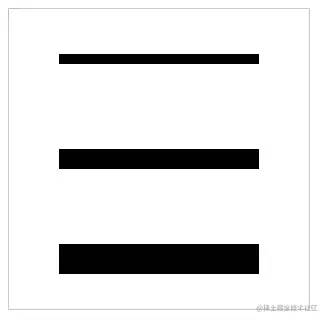 37.png```
37.png```
```
<canvas id="c" width="300" height="300" style="border: 1px solid #ccc;">canvas>
<script>
const cnv = document.getElementById('c')
const cxt = cnv.getContext('2d')
// 线宽 10
cxt.beginPath()
cxt.moveTo(50, 50)
cxt.lineTo(250, 50)
cxt.lineWidth = 10 // 设置线宽
cxt.stroke()
// 线宽 20
cxt.beginPath()
cxt.moveTo(50, 150)
cxt.lineTo(250, 150)
cxt.lineWidth = 20 // 设置线宽
cxt.stroke()
// 线宽 30
cxt.beginPath()
cxt.moveTo(50, 250)
cxt.lineTo(250, 250)
cxt.lineWidth = 30 // 设置线宽
cxt.stroke()
script>
复制代码
```
```
线条颜色 strokeStyle
使用 strokeStyle 可以设置线条颜色
语法:
<pre data-tool="mdnice编辑器" style="margin: 10px 0px;padding: 0px;outline: 0px;max-width: 100%;box-sizing: border-box !important;overflow-wrap: break-word !important;color: rgb(0, 0, 0);font-size: 16px;font-style: normal;font-variant-ligatures: normal;font-variant-caps: normal;font-weight: 400;letter-spacing: normal;orphans: 2;text-align: left;text-indent: 0px;text-transform: none;widows: 2;word-spacing: 0px;-webkit-text-stroke-width: 0px;background-color: rgb(255, 255, 255);text-decoration-style: initial;text-decoration-color: initial;">```
strokeStyle = 颜色值<br style="margin: 0px;padding: 0px;outline: 0px;max-width: 100%;box-sizing: border-box !important;overflow-wrap: break-word !important;"></br>复制代码<br style="margin: 0px;padding: 0px;outline: 0px;max-width: 100%;box-sizing: border-box !important;overflow-wrap: break-word !important;"></br>
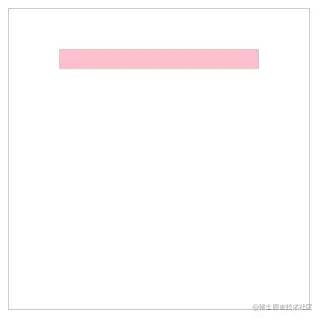
38.png```
<pre data-tool="mdnice编辑器" style="margin: 10px 0px;padding: 0px;outline: 0px;max-width: 100%;box-sizing: border-box !important;overflow-wrap: break-word !important;color: rgb(0, 0, 0);font-size: 16px;font-style: normal;font-variant-ligatures: normal;font-variant-caps: normal;font-weight: 400;letter-spacing: normal;orphans: 2;text-align: left;text-indent: 0px;text-transform: none;widows: 2;word-spacing: 0px;-webkit-text-stroke-width: 0px;background-color: rgb(255, 255, 255);text-decoration-style: initial;text-decoration-color: initial;">```
<span style="margin: 0px;padding: 0px;outline: 0px;max-width: 100%;box-sizing: border-box !important;overflow-wrap: break-word !important;line-height: 26px;"><<span style="margin: 0px;padding: 0px;outline: 0px;max-width: 100%;box-sizing: border-box !important;overflow-wrap: break-word !important;color: rgb(228, 86, 73);line-height: 26px;">canvas <span style="margin: 0px;padding: 0px;outline: 0px;max-width: 100%;box-sizing: border-box !important;overflow-wrap: break-word !important;color: rgb(152, 104, 1);line-height: 26px;">id=<span style="margin: 0px;padding: 0px;outline: 0px;max-width: 100%;box-sizing: border-box !important;overflow-wrap: break-word !important;color: rgb(80, 161, 79);line-height: 26px;">"c" <span style="margin: 0px;padding: 0px;outline: 0px;max-width: 100%;box-sizing: border-box !important;overflow-wrap: break-word !important;color: rgb(152, 104, 1);line-height: 26px;">width=<span style="margin: 0px;padding: 0px;outline: 0px;max-width: 100%;box-sizing: border-box !important;overflow-wrap: break-word !important;color: rgb(80, 161, 79);line-height: 26px;">"300" <span style="margin: 0px;padding: 0px;outline: 0px;max-width: 100%;box-sizing: border-box !important;overflow-wrap: break-word !important;color: rgb(152, 104, 1);line-height: 26px;">height=<span style="margin: 0px;padding: 0px;outline: 0px;max-width: 100%;box-sizing: border-box !important;overflow-wrap: break-word !important;color: rgb(80, 161, 79);line-height: 26px;">"300" <span style="margin: 0px;padding: 0px;outline: 0px;max-width: 100%;box-sizing: border-box !important;overflow-wrap: break-word !important;color: rgb(152, 104, 1);line-height: 26px;">style=<span style="margin: 0px;padding: 0px;outline: 0px;max-width: 100%;box-sizing: border-box !important;overflow-wrap: break-word !important;color: rgb(80, 161, 79);line-height: 26px;">"border: 1px solid #ccc;"></<span style="margin: 0px;padding: 0px;outline: 0px;max-width: 100%;box-sizing: border-box !important;overflow-wrap: break-word !important;color: rgb(228, 86, 73);line-height: 26px;">canvas><br style="margin: 0px;padding: 0px;outline: 0px;max-width: 100%;box-sizing: border-box !important;overflow-wrap: break-word !important;"></br><br style="margin: 0px;padding: 0px;outline: 0px;max-width: 100%;box-sizing: border-box !important;overflow-wrap: break-word !important;"></br><span style="margin: 0px;padding: 0px;outline: 0px;max-width: 100%;box-sizing: border-box !important;overflow-wrap: break-word !important;line-height: 26px;"><<span style="margin: 0px;padding: 0px;outline: 0px;max-width: 100%;box-sizing: border-box !important;overflow-wrap: break-word !important;color: rgb(228, 86, 73);line-height: 26px;">script><br style="margin: 0px;padding: 0px;outline: 0px;max-width: 100%;box-sizing: border-box !important;overflow-wrap: break-word !important;"></br> <span style="margin: 0px;padding: 0px;outline: 0px;max-width: 100%;box-sizing: border-box !important;overflow-wrap: break-word !important;color: rgb(166, 38, 164);line-height: 26px;">const cnv = <span style="margin: 0px;padding: 0px;outline: 0px;max-width: 100%;box-sizing: border-box !important;overflow-wrap: break-word !important;color: rgb(193, 132, 1);line-height: 26px;">document.getElementById(<span style="margin: 0px;padding: 0px;outline: 0px;max-width: 100%;box-sizing: border-box !important;overflow-wrap: break-word !important;color: rgb(80, 161, 79);line-height: 26px;">'c')<br style="margin: 0px;padding: 0px;outline: 0px;max-width: 100%;box-sizing: border-box !important;overflow-wrap: break-word !important;"></br> <span style="margin: 0px;padding: 0px;outline: 0px;max-width: 100%;box-sizing: border-box !important;overflow-wrap: break-word !important;color: rgb(166, 38, 164);line-height: 26px;">const cxt = cnv.getContext(<span style="margin: 0px;padding: 0px;outline: 0px;max-width: 100%;box-sizing: border-box !important;overflow-wrap: break-word !important;color: rgb(80, 161, 79);line-height: 26px;">'2d')<br style="margin: 0px;padding: 0px;outline: 0px;max-width: 100%;box-sizing: border-box !important;overflow-wrap: break-word !important;"></br><br style="margin: 0px;padding: 0px;outline: 0px;max-width: 100%;box-sizing: border-box !important;overflow-wrap: break-word !important;"></br> cxt.moveTo(<span style="margin: 0px;padding: 0px;outline: 0px;max-width: 100%;box-sizing: border-box !important;overflow-wrap: break-word !important;color: rgb(152, 104, 1);line-height: 26px;">50, <span style="margin: 0px;padding: 0px;outline: 0px;max-width: 100%;box-sizing: border-box !important;overflow-wrap: break-word !important;color: rgb(152, 104, 1);line-height: 26px;">50)<br style="margin: 0px;padding: 0px;outline: 0px;max-width: 100%;box-sizing: border-box !important;overflow-wrap: break-word !important;"></br> cxt.lineTo(<span style="margin: 0px;padding: 0px;outline: 0px;max-width: 100%;box-sizing: border-box !important;overflow-wrap: break-word !important;color: rgb(152, 104, 1);line-height: 26px;">250, <span style="margin: 0px;padding: 0px;outline: 0px;max-width: 100%;box-sizing: border-box !important;overflow-wrap: break-word !important;color: rgb(152, 104, 1);line-height: 26px;">50)<br style="margin: 0px;padding: 0px;outline: 0px;max-width: 100%;box-sizing: border-box !important;overflow-wrap: break-word !important;"></br> cxt.lineWidth = <span style="margin: 0px;padding: 0px;outline: 0px;max-width: 100%;box-sizing: border-box !important;overflow-wrap: break-word !important;color: rgb(152, 104, 1);line-height: 26px;">20<br style="margin: 0px;padding: 0px;outline: 0px;max-width: 100%;box-sizing: border-box !important;overflow-wrap: break-word !important;"></br> cxt.strokeStyle = <span style="margin: 0px;padding: 0px;outline: 0px;max-width: 100%;box-sizing: border-box !important;overflow-wrap: break-word !important;color: rgb(80, 161, 79);line-height: 26px;">'pink' <span style="margin: 0px;padding: 0px;outline: 0px;max-width: 100%;box-sizing: border-box !important;overflow-wrap: break-word !important;color: rgb(160, 161, 167);font-style: italic;line-height: 26px;">// 设置颜色<br style="margin: 0px;padding: 0px;outline: 0px;max-width: 100%;box-sizing: border-box !important;overflow-wrap: break-word !important;"></br> cxt.stroke()<br style="margin: 0px;padding: 0px;outline: 0px;max-width: 100%;box-sizing: border-box !important;overflow-wrap: break-word !important;"></br></<span style="margin: 0px;padding: 0px;outline: 0px;max-width: 100%;box-sizing: border-box !important;overflow-wrap: break-word !important;color: rgb(228, 86, 73);line-height: 26px;">script><br style="margin: 0px;padding: 0px;outline: 0px;max-width: 100%;box-sizing: border-box !important;overflow-wrap: break-word !important;"></br>复制代码<br style="margin: 0px;padding: 0px;outline: 0px;max-width: 100%;box-sizing: border-box !important;overflow-wrap: break-word !important;"></br>
为了展示方便,我将 `lineWidth` 设为 20。
线帽 lineCap
----------
线帽指的是线段的开始和结尾处的样式,使用 `lineCap` 可以设置
**语法:**
```
lineCap = '属性值'
复制代码
```
```
属性值包括:
butt: 默认值,无线帽square: 方形线帽round: 圆形线帽
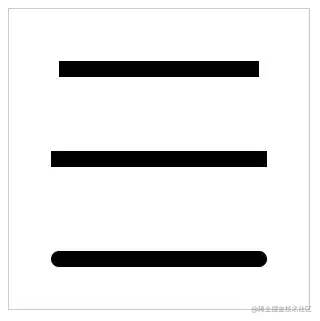 39.png```
39.png```
```
<canvas id="c" width="300" height="300" style="border: 1px solid #ccc;">canvas>
<script>
const cnv = document.getElementById('c')
const cxt = cnv.getContext('2d')
// 设置线宽,方便演示
cxt.lineWidth = 16
// 默认线帽 butt
cxt.beginPath()
cxt.moveTo(50, 60)
cxt.lineTo(250, 60)
cxt.stroke()
// 方形线帽 square
cxt.beginPath()
cxt.lineCap = 'square'
cxt.moveTo(50, 150)
cxt.lineTo(250, 150)
cxt.stroke()
// 圆形线帽 round
cxt.beginPath()
cxt.lineCap = 'round'
cxt.moveTo(50, 250)
cxt.lineTo(250, 250)
cxt.stroke()
script>
复制代码
```
```
使用 square 和 round 的话,会使线条变得稍微长一点点,这是给线条增加线帽的部分,这个长度在日常开发中需要注意。
线帽只对线条的开始和结尾处产生作用,对拐角不会产生任何作用。
拐角样式 lineJoin
如果需要设置拐角样式,可以使用 lineJoin 。
语法:
<pre data-tool="mdnice编辑器" style="margin: 10px 0px;padding: 0px;outline: 0px;max-width: 100%;box-sizing: border-box !important;overflow-wrap: break-word !important;color: rgb(0, 0, 0);font-size: 16px;font-style: normal;font-variant-ligatures: normal;font-variant-caps: normal;font-weight: 400;letter-spacing: normal;orphans: 2;text-align: left;text-indent: 0px;text-transform: none;widows: 2;word-spacing: 0px;-webkit-text-stroke-width: 0px;background-color: rgb(255, 255, 255);text-decoration-style: initial;text-decoration-color: initial;">```
lineJoin = <span style="margin: 0px;padding: 0px;outline: 0px;max-width: 100%;box-sizing: border-box !important;overflow-wrap: break-word !important;color: rgb(80, 161, 79);line-height: 26px;">'属性值'<br style="margin: 0px;padding: 0px;outline: 0px;max-width: 100%;box-sizing: border-box !important;overflow-wrap: break-word !important;"></br>复制代码<br style="margin: 0px;padding: 0px;outline: 0px;max-width: 100%;box-sizing: border-box !important;overflow-wrap: break-word !important;"></br>
属性值包括:
- `miter`: 默认值,尖角
- `round`: 圆角
- `bevel`: 斜角
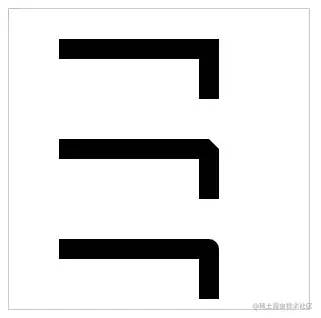
40.png```
<pre data-tool="mdnice编辑器" style="margin: 10px 0px;padding: 0px;outline: 0px;max-width: 100%;box-sizing: border-box !important;overflow-wrap: break-word !important;color: rgb(0, 0, 0);font-size: 16px;font-style: normal;font-variant-ligatures: normal;font-variant-caps: normal;font-weight: 400;letter-spacing: normal;orphans: 2;text-align: left;text-indent: 0px;text-transform: none;widows: 2;word-spacing: 0px;-webkit-text-stroke-width: 0px;background-color: rgb(255, 255, 255);text-decoration-style: initial;text-decoration-color: initial;">```
<span style="margin: 0px;padding: 0px;outline: 0px;max-width: 100%;box-sizing: border-box !important;overflow-wrap: break-word !important;line-height: 26px;"><<span style="margin: 0px;padding: 0px;outline: 0px;max-width: 100%;box-sizing: border-box !important;overflow-wrap: break-word !important;color: rgb(228, 86, 73);line-height: 26px;">canvas <span style="margin: 0px;padding: 0px;outline: 0px;max-width: 100%;box-sizing: border-box !important;overflow-wrap: break-word !important;color: rgb(152, 104, 1);line-height: 26px;">id=<span style="margin: 0px;padding: 0px;outline: 0px;max-width: 100%;box-sizing: border-box !important;overflow-wrap: break-word !important;color: rgb(80, 161, 79);line-height: 26px;">"c" <span style="margin: 0px;padding: 0px;outline: 0px;max-width: 100%;box-sizing: border-box !important;overflow-wrap: break-word !important;color: rgb(152, 104, 1);line-height: 26px;">width=<span style="margin: 0px;padding: 0px;outline: 0px;max-width: 100%;box-sizing: border-box !important;overflow-wrap: break-word !important;color: rgb(80, 161, 79);line-height: 26px;">"300" <span style="margin: 0px;padding: 0px;outline: 0px;max-width: 100%;box-sizing: border-box !important;overflow-wrap: break-word !important;color: rgb(152, 104, 1);line-height: 26px;">height=<span style="margin: 0px;padding: 0px;outline: 0px;max-width: 100%;box-sizing: border-box !important;overflow-wrap: break-word !important;color: rgb(80, 161, 79);line-height: 26px;">"300" <span style="margin: 0px;padding: 0px;outline: 0px;max-width: 100%;box-sizing: border-box !important;overflow-wrap: break-word !important;color: rgb(152, 104, 1);line-height: 26px;">style=<span style="margin: 0px;padding: 0px;outline: 0px;max-width: 100%;box-sizing: border-box !important;overflow-wrap: break-word !important;color: rgb(80, 161, 79);line-height: 26px;">"border: 1px solid #ccc;"></<span style="margin: 0px;padding: 0px;outline: 0px;max-width: 100%;box-sizing: border-box !important;overflow-wrap: break-word !important;color: rgb(228, 86, 73);line-height: 26px;">canvas><br style="margin: 0px;padding: 0px;outline: 0px;max-width: 100%;box-sizing: border-box !important;overflow-wrap: break-word !important;"></br><br style="margin: 0px;padding: 0px;outline: 0px;max-width: 100%;box-sizing: border-box !important;overflow-wrap: break-word !important;"></br><span style="margin: 0px;padding: 0px;outline: 0px;max-width: 100%;box-sizing: border-box !important;overflow-wrap: break-word !important;line-height: 26px;"><<span style="margin: 0px;padding: 0px;outline: 0px;max-width: 100%;box-sizing: border-box !important;overflow-wrap: break-word !important;color: rgb(228, 86, 73);line-height: 26px;">script><br style="margin: 0px;padding: 0px;outline: 0px;max-width: 100%;box-sizing: border-box !important;overflow-wrap: break-word !important;"></br> <span style="margin: 0px;padding: 0px;outline: 0px;max-width: 100%;box-sizing: border-box !important;overflow-wrap: break-word !important;color: rgb(166, 38, 164);line-height: 26px;">const cnv = <span style="margin: 0px;padding: 0px;outline: 0px;max-width: 100%;box-sizing: border-box !important;overflow-wrap: break-word !important;color: rgb(193, 132, 1);line-height: 26px;">document.getElementById(<span style="margin: 0px;padding: 0px;outline: 0px;max-width: 100%;box-sizing: border-box !important;overflow-wrap: break-word !important;color: rgb(80, 161, 79);line-height: 26px;">'c')<br style="margin: 0px;padding: 0px;outline: 0px;max-width: 100%;box-sizing: border-box !important;overflow-wrap: break-word !important;"></br> <span style="margin: 0px;padding: 0px;outline: 0px;max-width: 100%;box-sizing: border-box !important;overflow-wrap: break-word !important;color: rgb(166, 38, 164);line-height: 26px;">const cxt = cnv.getContext(<span style="margin: 0px;padding: 0px;outline: 0px;max-width: 100%;box-sizing: border-box !important;overflow-wrap: break-word !important;color: rgb(80, 161, 79);line-height: 26px;">'2d')<br style="margin: 0px;padding: 0px;outline: 0px;max-width: 100%;box-sizing: border-box !important;overflow-wrap: break-word !important;"></br> <br style="margin: 0px;padding: 0px;outline: 0px;max-width: 100%;box-sizing: border-box !important;overflow-wrap: break-word !important;"></br> cxt.lineWidth = <span style="margin: 0px;padding: 0px;outline: 0px;max-width: 100%;box-sizing: border-box !important;overflow-wrap: break-word !important;color: rgb(152, 104, 1);line-height: 26px;">20<br style="margin: 0px;padding: 0px;outline: 0px;max-width: 100%;box-sizing: border-box !important;overflow-wrap: break-word !important;"></br><br style="margin: 0px;padding: 0px;outline: 0px;max-width: 100%;box-sizing: border-box !important;overflow-wrap: break-word !important;"></br> <span style="margin: 0px;padding: 0px;outline: 0px;max-width: 100%;box-sizing: border-box !important;overflow-wrap: break-word !important;color: rgb(160, 161, 167);font-style: italic;line-height: 26px;">// 默认,尖角<br style="margin: 0px;padding: 0px;outline: 0px;max-width: 100%;box-sizing: border-box !important;overflow-wrap: break-word !important;"></br> cxt.moveTo(<span style="margin: 0px;padding: 0px;outline: 0px;max-width: 100%;box-sizing: border-box !important;overflow-wrap: break-word !important;color: rgb(152, 104, 1);line-height: 26px;">50, <span style="margin: 0px;padding: 0px;outline: 0px;max-width: 100%;box-sizing: border-box !important;overflow-wrap: break-word !important;color: rgb(152, 104, 1);line-height: 26px;">40)<br style="margin: 0px;padding: 0px;outline: 0px;max-width: 100%;box-sizing: border-box !important;overflow-wrap: break-word !important;"></br> cxt.lineTo(<span style="margin: 0px;padding: 0px;outline: 0px;max-width: 100%;box-sizing: border-box !important;overflow-wrap: break-word !important;color: rgb(152, 104, 1);line-height: 26px;">200, <span style="margin: 0px;padding: 0px;outline: 0px;max-width: 100%;box-sizing: border-box !important;overflow-wrap: break-word !important;color: rgb(152, 104, 1);line-height: 26px;">40)<br style="margin: 0px;padding: 0px;outline: 0px;max-width: 100%;box-sizing: border-box !important;overflow-wrap: break-word !important;"></br> cxt.lineTo(<span style="margin: 0px;padding: 0px;outline: 0px;max-width: 100%;box-sizing: border-box !important;overflow-wrap: break-word !important;color: rgb(152, 104, 1);line-height: 26px;">200, <span style="margin: 0px;padding: 0px;outline: 0px;max-width: 100%;box-sizing: border-box !important;overflow-wrap: break-word !important;color: rgb(152, 104, 1);line-height: 26px;">90)<br style="margin: 0px;padding: 0px;outline: 0px;max-width: 100%;box-sizing: border-box !important;overflow-wrap: break-word !important;"></br> cxt.stroke()<br style="margin: 0px;padding: 0px;outline: 0px;max-width: 100%;box-sizing: border-box !important;overflow-wrap: break-word !important;"></br><br style="margin: 0px;padding: 0px;outline: 0px;max-width: 100%;box-sizing: border-box !important;overflow-wrap: break-word !important;"></br> <span style="margin: 0px;padding: 0px;outline: 0px;max-width: 100%;box-sizing: border-box !important;overflow-wrap: break-word !important;color: rgb(160, 161, 167);font-style: italic;line-height: 26px;">// 斜角 bevel<br style="margin: 0px;padding: 0px;outline: 0px;max-width: 100%;box-sizing: border-box !important;overflow-wrap: break-word !important;"></br> cxt.beginPath()<br style="margin: 0px;padding: 0px;outline: 0px;max-width: 100%;box-sizing: border-box !important;overflow-wrap: break-word !important;"></br> cxt.moveTo(<span style="margin: 0px;padding: 0px;outline: 0px;max-width: 100%;box-sizing: border-box !important;overflow-wrap: break-word !important;color: rgb(152, 104, 1);line-height: 26px;">50, <span style="margin: 0px;padding: 0px;outline: 0px;max-width: 100%;box-sizing: border-box !important;overflow-wrap: break-word !important;color: rgb(152, 104, 1);line-height: 26px;">140)<br style="margin: 0px;padding: 0px;outline: 0px;max-width: 100%;box-sizing: border-box !important;overflow-wrap: break-word !important;"></br> cxt.lineTo(<span style="margin: 0px;padding: 0px;outline: 0px;max-width: 100%;box-sizing: border-box !important;overflow-wrap: break-word !important;color: rgb(152, 104, 1);line-height: 26px;">200, <span style="margin: 0px;padding: 0px;outline: 0px;max-width: 100%;box-sizing: border-box !important;overflow-wrap: break-word !important;color: rgb(152, 104, 1);line-height: 26px;">140)<br style="margin: 0px;padding: 0px;outline: 0px;max-width: 100%;box-sizing: border-box !important;overflow-wrap: break-word !important;"></br> cxt.lineTo(<span style="margin: 0px;padding: 0px;outline: 0px;max-width: 100%;box-sizing: border-box !important;overflow-wrap: break-word !important;color: rgb(152, 104, 1);line-height: 26px;">200, <span style="margin: 0px;padding: 0px;outline: 0px;max-width: 100%;box-sizing: border-box !important;overflow-wrap: break-word !important;color: rgb(152, 104, 1);line-height: 26px;">190)<br style="margin: 0px;padding: 0px;outline: 0px;max-width: 100%;box-sizing: border-box !important;overflow-wrap: break-word !important;"></br> cxt.lineJoin = <span style="margin: 0px;padding: 0px;outline: 0px;max-width: 100%;box-sizing: border-box !important;overflow-wrap: break-word !important;color: rgb(80, 161, 79);line-height: 26px;">'bevel'<br style="margin: 0px;padding: 0px;outline: 0px;max-width: 100%;box-sizing: border-box !important;overflow-wrap: break-word !important;"></br> cxt.stroke()<br style="margin: 0px;padding: 0px;outline: 0px;max-width: 100%;box-sizing: border-box !important;overflow-wrap: break-word !important;"></br><br style="margin: 0px;padding: 0px;outline: 0px;max-width: 100%;box-sizing: border-box !important;overflow-wrap: break-word !important;"></br> <span style="margin: 0px;padding: 0px;outline: 0px;max-width: 100%;box-sizing: border-box !important;overflow-wrap: break-word !important;color: rgb(160, 161, 167);font-style: italic;line-height: 26px;">// 圆角 round<br style="margin: 0px;padding: 0px;outline: 0px;max-width: 100%;box-sizing: border-box !important;overflow-wrap: break-word !important;"></br> cxt.beginPath()<br style="margin: 0px;padding: 0px;outline: 0px;max-width: 100%;box-sizing: border-box !important;overflow-wrap: break-word !important;"></br> cxt.moveTo(<span style="margin: 0px;padding: 0px;outline: 0px;max-width: 100%;box-sizing: border-box !important;overflow-wrap: break-word !important;color: rgb(152, 104, 1);line-height: 26px;">50, <span style="margin: 0px;padding: 0px;outline: 0px;max-width: 100%;box-sizing: border-box !important;overflow-wrap: break-word !important;color: rgb(152, 104, 1);line-height: 26px;">240)<br style="margin: 0px;padding: 0px;outline: 0px;max-width: 100%;box-sizing: border-box !important;overflow-wrap: break-word !important;"></br> cxt.lineTo(<span style="margin: 0px;padding: 0px;outline: 0px;max-width: 100%;box-sizing: border-box !important;overflow-wrap: break-word !important;color: rgb(152, 104, 1);line-height: 26px;">200, <span style="margin: 0px;padding: 0px;outline: 0px;max-width: 100%;box-sizing: border-box !important;overflow-wrap: break-word !important;color: rgb(152, 104, 1);line-height: 26px;">240)<br style="margin: 0px;padding: 0px;outline: 0px;max-width: 100%;box-sizing: border-box !important;overflow-wrap: break-word !important;"></br> cxt.lineTo(<span style="margin: 0px;padding: 0px;outline: 0px;max-width: 100%;box-sizing: border-box !important;overflow-wrap: break-word !important;color: rgb(152, 104, 1);line-height: 26px;">200, <span style="margin: 0px;padding: 0px;outline: 0px;max-width: 100%;box-sizing: border-box !important;overflow-wrap: break-word !important;color: rgb(152, 104, 1);line-height: 26px;">290)<br style="margin: 0px;padding: 0px;outline: 0px;max-width: 100%;box-sizing: border-box !important;overflow-wrap: break-word !important;"></br> cxt.lineJoin = <span style="margin: 0px;padding: 0px;outline: 0px;max-width: 100%;box-sizing: border-box !important;overflow-wrap: break-word !important;color: rgb(80, 161, 79);line-height: 26px;">'round'<br style="margin: 0px;padding: 0px;outline: 0px;max-width: 100%;box-sizing: border-box !important;overflow-wrap: break-word !important;"></br> cxt.stroke()<br style="margin: 0px;padding: 0px;outline: 0px;max-width: 100%;box-sizing: border-box !important;overflow-wrap: break-word !important;"></br></<span style="margin: 0px;padding: 0px;outline: 0px;max-width: 100%;box-sizing: border-box !important;overflow-wrap: break-word !important;color: rgb(228, 86, 73);line-height: 26px;">script><br style="margin: 0px;padding: 0px;outline: 0px;max-width: 100%;box-sizing: border-box !important;overflow-wrap: break-word !important;"></br>复制代码<br style="margin: 0px;padding: 0px;outline: 0px;max-width: 100%;box-sizing: border-box !important;overflow-wrap: break-word !important;"></br>
虚线 setLineDash()
----------------
使用 `setLineDash()` 方法可以将描边设置成虚线。
**语法:**
```
setLineDash([])
复制代码
```
```
需要传入一个数组,且元素是数值型。
虚线分3种情况
- 只传1个值
- 有2个值
- 有3个以上的值
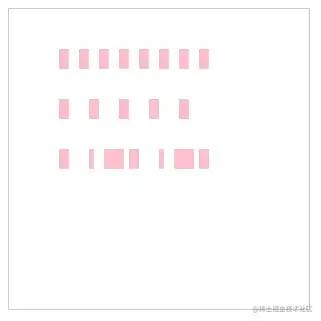 41.png```
41.png```
```
<canvas id="c" width="300" height="300" style="border: 1px solid #ccc;">canvas>
<script>
const cnv = document.getElementById('c')
const cxt = cnv.getContext('2d')
cxt.lineWidth = 20
cxt.strokeStyle = 'pink'
cxt.moveTo(50, 50)
cxt.lineTo(200, 50)
cxt.setLineDash([10]) // 只传1个参数,实线与空白都是 10px
cxt.stroke()
cxt.beginPath()
cxt.moveTo(50, 100)
cxt.lineTo(200, 100)
cxt.setLineDash([10, 20]) // 2个参数,此时,实线是 10px, 空白 20px
cxt.stroke()
cxt.beginPath()
cxt.moveTo(50, 150)
cxt.lineTo(200, 150)
cxt.setLineDash([10, 20, 5]) // 传3个以上的参数,此例:10px实线,20px空白,5px实线,10px空白,20px实线,5px空白 ……
cxt.stroke()
script>
复制代码
```
```
此外,还可以始终 cxt.getLineDash() 获取虚线不重复的距离;
用 cxt.lineDashOffset 设置虚线的偏移位。
填充
使用 fill() 可以填充图形,根据前面的例子应该掌握了如何使用 fill()
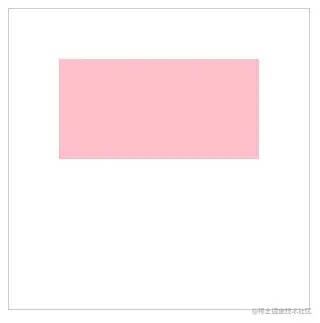 42.png```
42.png```
```
<canvas id="c" width="300" height="300" style="border: 1px solid #ccc;">canvas>
<script>
const cnv = document.getElementById('c')
const cxt = cnv.getContext('2d')
cxt.fillStyle = 'pink'
cxt.rect(50, 50, 200, 100)
cxt.fill()
script>
复制代码
```
```
可以使用 fillStyle 设置填充颜色,默认是黑色。
非零环绕填充
在使用 fill() 方法填充时,需要注意一个规则:非零环绕填充。
在使用 moveTo 和 lineTo 描述图形时,如果是按顺时针绘制,计数器会加1;如果是逆时针,计数器会减1。
当图形所处的位置,计数器的结果为0时,它就不会被填充。
这样说有点复杂,先看看例子
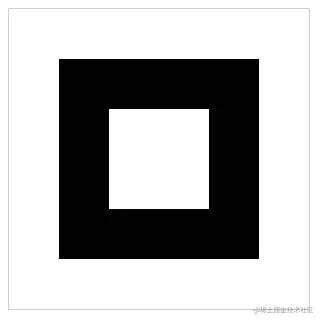 43.png```
43.png```
```
<