Android官方培训课程 - 中文版
- 序言
- Android入门基础:从这里开始
- Android分享操作
- Android多媒体
- Android图像与动画
- Android网络连接与云服务
- Android联系人与位置信息
- Android可穿戴应用
- Android TV应用
- Android企业级应用
- Android交互设计
- Android界面设计
- Android用户输入
- Android后台任务
- Android性能优化
- Android安全与隐私
- Android测试程序
为 Notification 添加页面
编写:wangyachen - 原文:http://developer.android.com/training/wearables/notifications/pages.html
当开发者想要在不需要用户在他们的手机上打开app的情况下,还可以允许表达更多的信息,那么开发者可以在可穿戴设备上的Notification中添加一个或多个的页面。添加的页面会马上出现在主 Notification 卡片的右边。
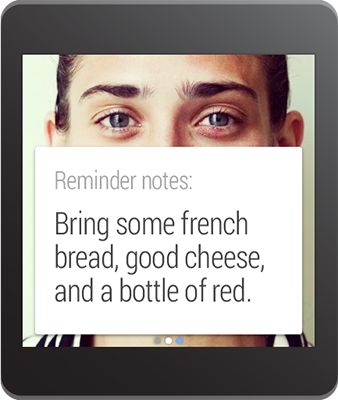
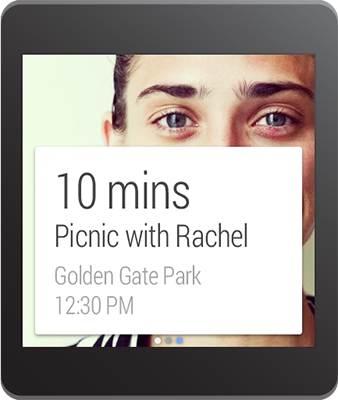
为了创建一个拥有多个页面的 Notification,开发者需要:
- 通过NotificationCompat.Builder创建主Notification(首页),以开发者想要的方式使其出现在手持设备上。
- 通过NotificationCompat.Builder为可穿戴设备添加更多的页面。
- 通过addPage()方法将这些页面应用到主 Notification 中,或者通过addPages()将多个页面添加到一个Collection。
举个例子,以下代码为Notification添加了第二个页面:
// Create builder for the main notification
NotificationCompat.Builder notificationBuilder =
new NotificationCompat.Builder(this)
.setSmallIcon(R.drawable.new_message)
.setContentTitle("Page 1")
.setContentText("Short message")
.setContentIntent(viewPendingIntent);
// Create a big text style for the second page
BigTextStyle secondPageStyle = new NotificationCompat.BigTextStyle();
secondPageStyle.setBigContentTitle("Page 2")
.bigText("A lot of text...");
// Create second page notification
Notification secondPageNotification =
new NotificationCompat.Builder(this)
.setStyle(secondPageStyle)
.build();
// Add second page with wearable extender and extend the main notification
Notification twoPageNotification =
new WearableExtender()
.addPage(secondPageNotification)
.extend(notificationBuilder)
.build();
// Issue the notification
notificationManager =
NotificationManagerCompat.from(this);
notificationManager.notify(notificationId, twoPageNotification);